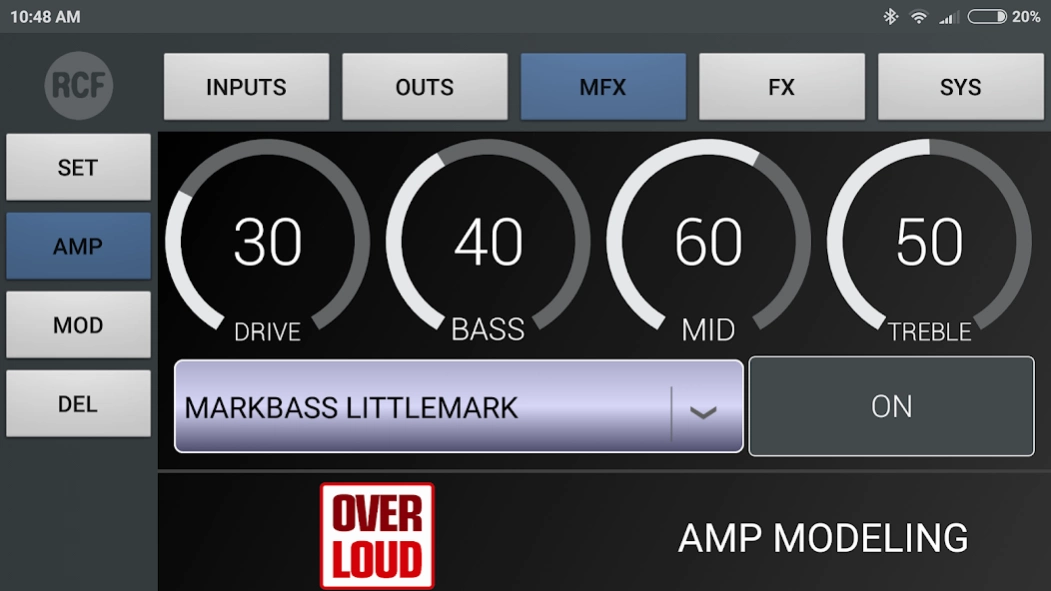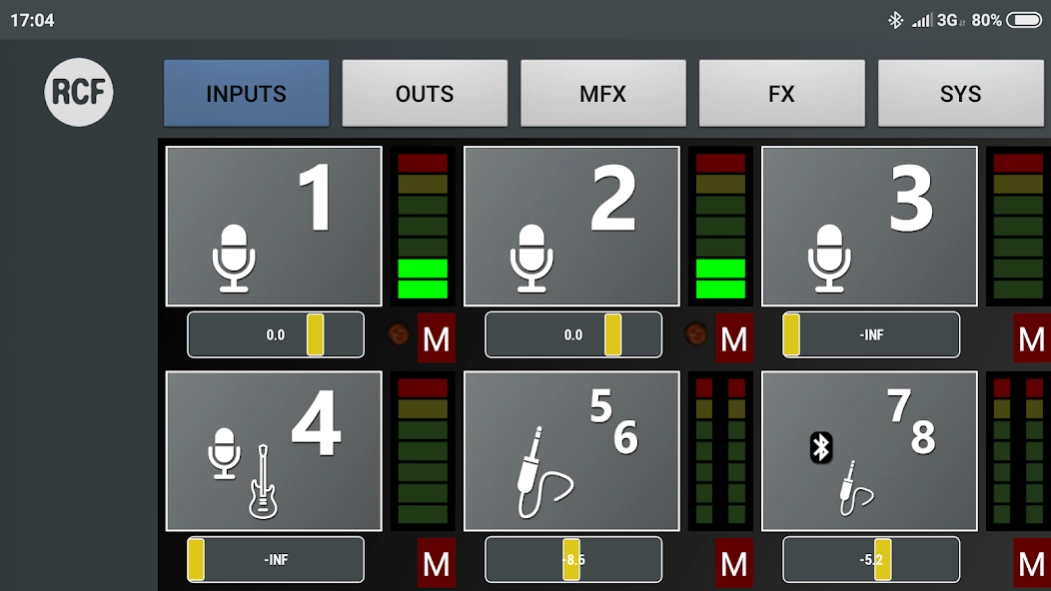EVOX 1.0.6
Continue to app
Free Version
Publisher Description
EVOX - This app allows full remote control of the RCF EVOX JMIX8 digital audio mixer.
The RCF EVOX App ensures a comprehensive control of J Series mixers using your smartphone, via Bluetooth. The app allows you to navigate between pages and fully control the mixer’s parameters even while playing.
DYNAMIC COMPRESSOR
MIC/LINE inputs 1 to 4 are provided with a single control dynamic compressor. The control slider acts on the amount of compressor intervention. A dedicated button toggles the compressor ON and OFF. Up to 6 different presets can be selected from the Compressor Model list: LIGHT, HEAVY, VOCAL, BASS, ACOUSTIC and DRUM.
MAIN CHANNEL
A 7-band graphic EQ on the Main Channel lets you shape the frequency response of the system. In order to have a powerful overall sound, limiting peaks and more harmonics, four mastering processing presets can be selected: MASTERING, MASTER BOOST, LOUD & PROUD, and HI-FI.
TONS OF EFFECTS
80 High Quality effects presets from the premium Z.CORE.DSP, each with three parameter controls: 40 different reverbs, providing a realistic simulation of large spaces, such as halls, rooms or hardware reverbs; 20 different delay types; 20 modulation effects to shape any nuance of your music.
MFX with AMP MODELING
Line input 4 can be switched to a Hi-Z mode and offers a 3 stage multieffect, including a realistic amp modeling simulator. Guitar and Bass players can count on a whole range of 15 emulations tuned for maximum reality: Darkface ’65, Jazz C, Rock’64, Rock 800 Crunch, Rock 900 Lead, Top30, Modern, Bassamp, Bassmate, Markbass 1, Markbass 2, Slo 88 Crunch, Slo 88 Lead, Overange 120, Heavy 51 and others.
The effects channel is completed by a modulation effects unit and a dedicated delay block.
About EVOX
EVOX is a free app for Android published in the Audio File Players list of apps, part of Audio & Multimedia.
The company that develops EVOX is RCF SpA. The latest version released by its developer is 1.0.6.
To install EVOX on your Android device, just click the green Continue To App button above to start the installation process. The app is listed on our website since 2023-03-29 and was downloaded 9 times. We have already checked if the download link is safe, however for your own protection we recommend that you scan the downloaded app with your antivirus. Your antivirus may detect the EVOX as malware as malware if the download link to com.rcf.evox is broken.
How to install EVOX on your Android device:
- Click on the Continue To App button on our website. This will redirect you to Google Play.
- Once the EVOX is shown in the Google Play listing of your Android device, you can start its download and installation. Tap on the Install button located below the search bar and to the right of the app icon.
- A pop-up window with the permissions required by EVOX will be shown. Click on Accept to continue the process.
- EVOX will be downloaded onto your device, displaying a progress. Once the download completes, the installation will start and you'll get a notification after the installation is finished.